Consider the layout and equipment in Figure 1.
The diagram shows that your company has multiple ways for users to
access their mail from external sources. The method for external access
to the UM server is through a PBX (through a VoIP Gateway) or an
IP-PBX.
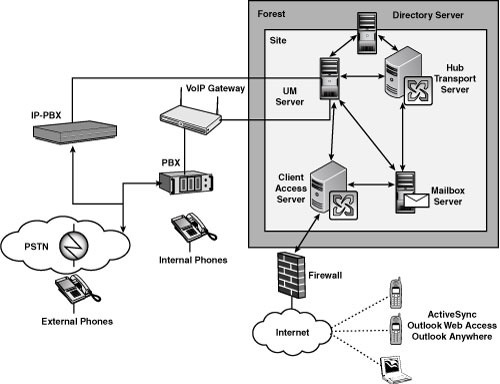
What
exactly is a PBX? It stands for Private Branch Exchange. Its primary
function is to allow a small number of incoming lines to be usable by
however many people work within the company. So, imagine a company has
five paid-for lines coming in from the phone company. However, the
company might have 20 people working in the company. They share the
collective bandwidth of those lines thanks to the PBX.
Although
legacy PBXs are great devices, you need something more to connect to
your Unified Messaging servers. You need to have a device that connects
your circuit switched phone network with your IP-based packet switching
network. That device is a VoIP Gateway.
However, if you don’t already have a legacy PBX, you might do well to purchase a single piece of equipment called an IP-PBX.
To find out whether your legacy PBX device, IP-PBX, or VoIP Gateway is supported by Microsoft, consult the Telephony Advisor at http://www.microsoft.com/technet/prodtechnol/exchange/telephony-advisor.mspx.
As
far as the hardware involved for the UM server itself and the number of
servers you need for deployment, you can install the UM role as a
standalone role or with every other role, with the exceptions of the
Edge Transport role or the Active and Passive mailbox
roles. The actual processor and memory requirements are not that
intense (one core with 2GB is the minimum; four cores with 1GB per core
is recommended).
To
perform the installation of the Unified Messaging server role, you
perform a Custom installation and choose Unified Messaging Role from the Server Role Selection screen.